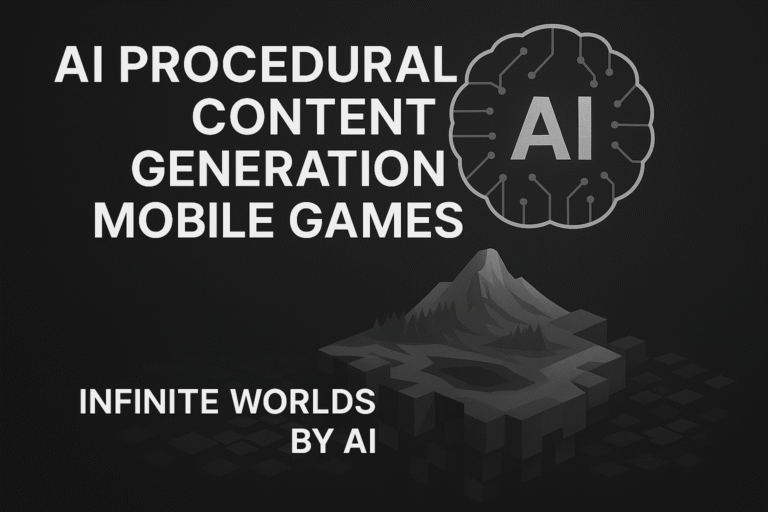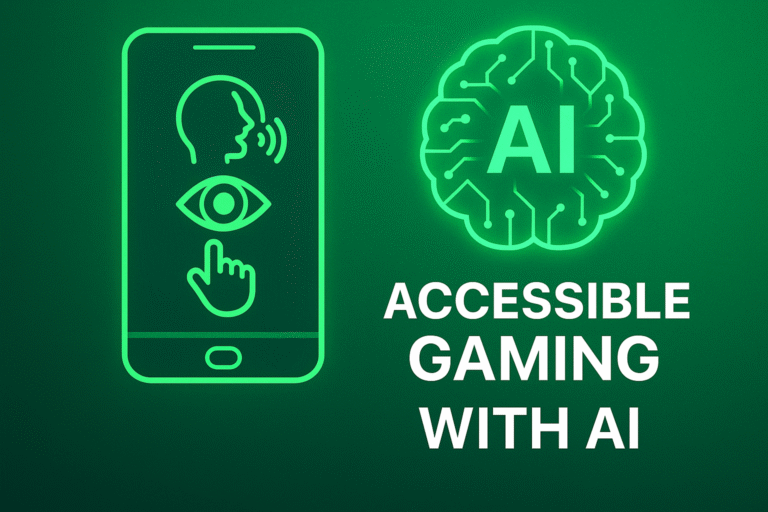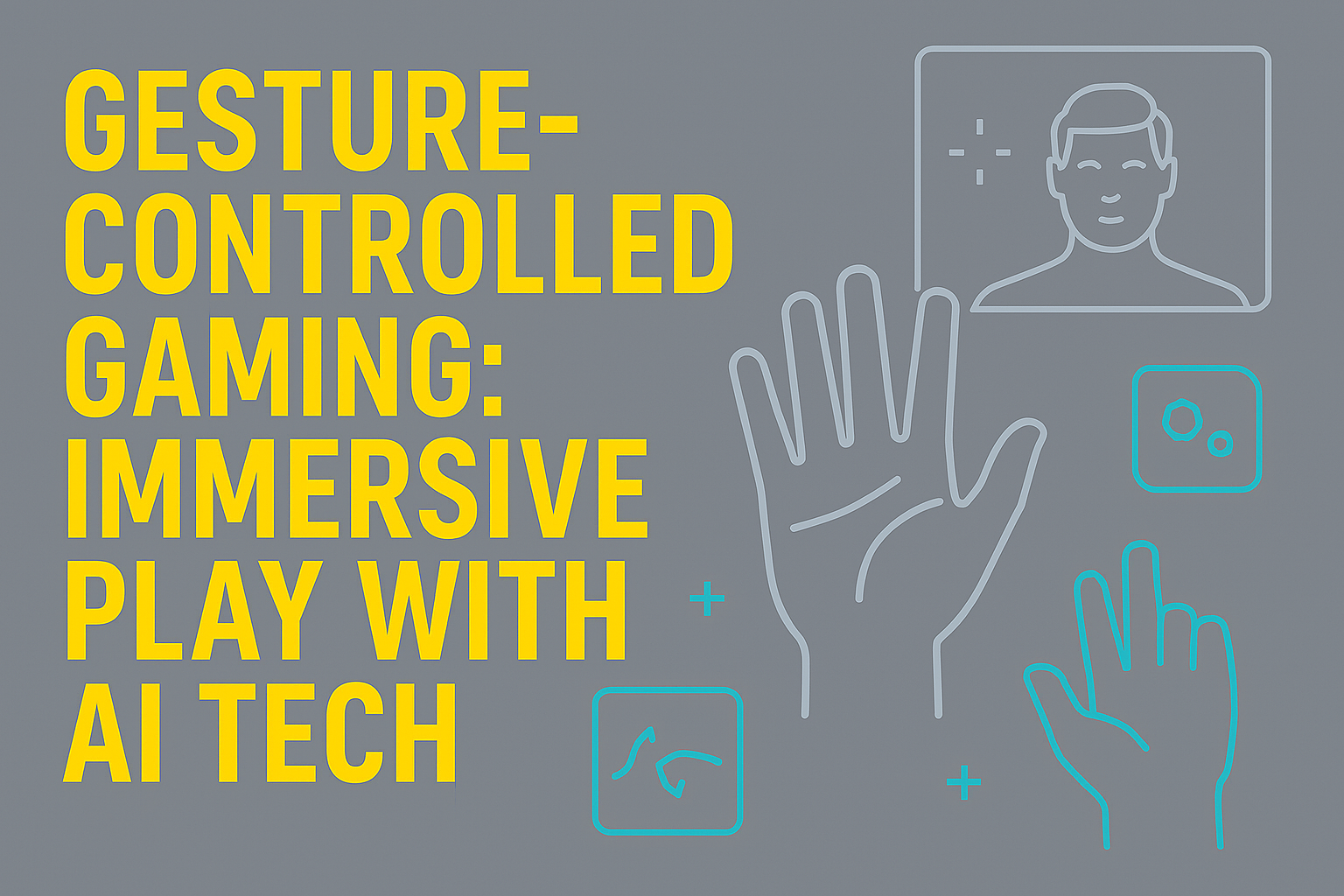
Control the game with your hands—this dynamic thumbnail showcases grey-toned motion visuals, AI gesture HUDs, and perfect alignment to reflect the future of interaction.
Gesture-Controlled Gaming Thumbnail
1. What Is Gesture-Controlled Gaming?
Gesture-controlled gaming allows players to interact with games using body movements, hand gestures, and motion tracking—eliminating the need for traditional controllers. Powered by AI and computer vision, this technology interprets real-time gestures to trigger in-game actions, creating a more natural and immersive experience.
2. Motion Sensors: The Backbone of Gesture Recognition
Motion sensors like accelerometers, gyroscopes, and infrared depth cameras detect body movement and orientation. Devices such as Microsoft Kinect, Leap Motion, and Intel RealSense use these sensors to track gestures with high precision.
- Kinect uses structured light and depth sensing
- Leap Motion tracks finger-level motion with sub-millimeter accuracy
- RealSense combines RGB and depth data for 3D gesture mapping
Explore BytePlus’s breakdown of gesture control AR for a deep dive into motion-sensing tech.
3. AI-Powered Hand Tracking
AI models trained on thousands of hand shapes and motions enable real-time gesture classification. Using convolutional neural networks (CNNs), systems can distinguish between gestures like swipe, pinch, grab, or point—even in low-light or cluttered environments.
“Gesture recognition accuracy has reached up to 98.2% in real-time gameplay scenarios”.
4. Real-Time Gesture Recognition Systems
Modern gesture-controlled gaming systems use webcam input, MediaPipe, and OpenCV to detect and classify gestures. These systems can:
- Recognize static and dynamic gestures
- Map gestures to keyboard/mouse inputs
- Perform with minimal latency for smooth gameplay
Check out Springer’s research on real-time gesture gameplay for technical insights.
5. Gesture-Controlled AR & VR Integration
In AR/VR environments, gesture control enhances immersion by allowing players to:
- Cast spells with hand signs
- Navigate menus with finger swipes
- Interact with virtual objects using pinch or grab motions
Games like Elemental Clash and Virtual Architect showcase how gesture control transforms gameplay in AR.
6. Accessibility & Inclusivity
Gesture-controlled gaming opens doors for players with physical disabilities:
- Deaf/mute players can use sign language for input
- Hands-free control benefits users with limited mobility
- Custom gesture mapping allows personalized interaction
A study in JETIR highlights how gesture-based systems empower inclusive gaming experiences.
7. AI Gesture Prediction & Learning
Advanced systems use AI to learn player-specific gesture styles over time. This personalization improves accuracy and responsiveness, adapting to:
- Gesture speed
- Hand size and orientation
- Environmental lighting
This leads to a smoother, more intuitive gaming experience.
8. Gesture-Controlled Game Development Tools
Popular tools and SDKs include:
- MediaPipe Hands – Real-time hand tracking
- Unity XR Toolkit – Gesture input for VR/AR
- TensorFlow + OpenCV – Custom gesture model training
- Leap Motion SDK – Finger-level tracking for immersive games
Explore GeeksforGeeks’ guide on building gesture-controlled games using TensorFlow and MediaPipe.
9. Future of Gesture-Controlled Gaming
Expect innovations like:
- Emotion-aware gestures – Combining facial expressions with hand movement
- Gesture-based multiplayer sync – Team actions triggered by synchronized gestures
- Gesture + voice hybrid input – Seamless multimodal control
Gesture-controlled gaming is evolving into a full-body, AI-enhanced experience that redefines how we play.
Internal Links
- Brainwave Gaming: EEG Mind-Controlled Play
- Emotion-Driven Gaming: AI Mood Detection
External DoFollow Links