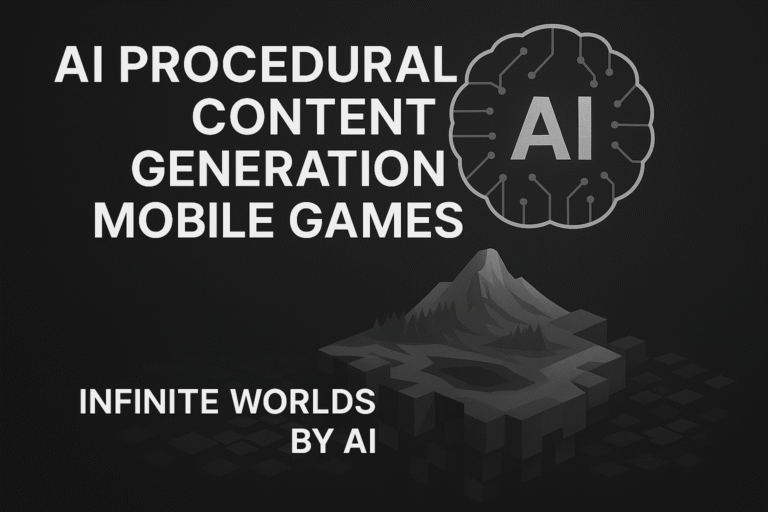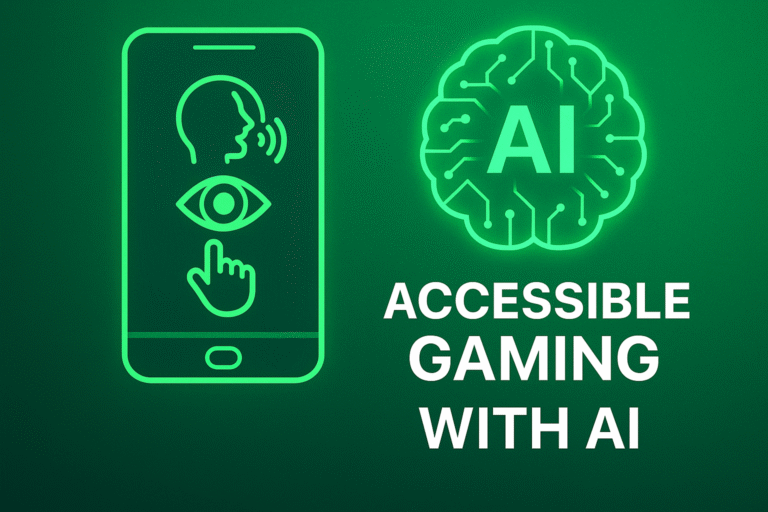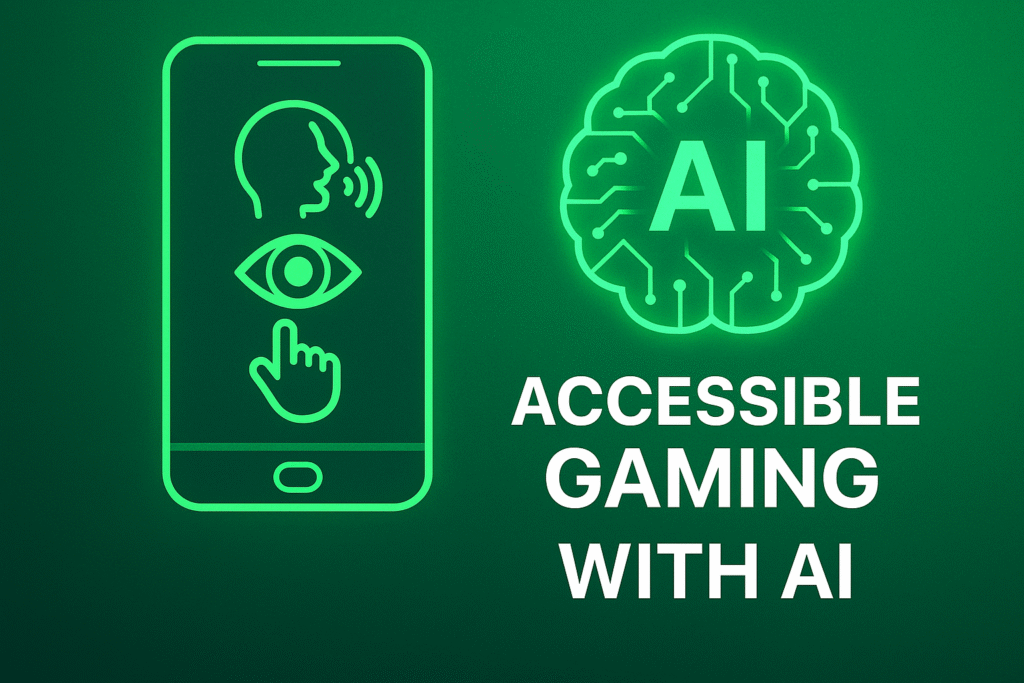
“Discover how AI is making mobile games more accessible with this neonic green thumbnail featuring accessibility icons, an AI brain motif, and immersive 7D textures.”
How AI is making mobile games more accessible is one of the most exciting and impactful shifts in the gaming industry today. With over 1 billion people globally living with some form of disability, inclusive design is no longer optional—it’s essential. AI is now powering tools that adapt gameplay, interface, and interaction to meet every player’s needs.
Why Accessibility in Mobile Gaming Matters
Accessibility ensures that everyone—regardless of physical, cognitive, or sensory ability—can enjoy mobile games. AI-driven accessibility not only opens doors for underserved players but also enhances the experience for all users through smarter, more flexible design.
Voice Control and Natural Language Input
AI-powered voice recognition enables players to navigate menus, issue commands, and control gameplay using natural speech. This is especially helpful for players with limited mobility or visual impairments. Tools like Microsoft Azure Speech Services and Google Cloud Speech-to-Text are leading the charge.
Adaptive UI and Smart Layouts
AI dynamically adjusts UI elements—button size, contrast, font scaling—based on user preferences or detected needs. For example, if a player struggles with fine motor control, the interface can automatically enlarge tap targets and simplify navigation.
Real-Time Subtitles and Audio Descriptions
AI-generated subtitles and audio narration help players with hearing or visual impairments follow storylines, tutorials, and in-game dialogue. Some games now offer real-time closed captioning and descriptive audio powered by neural TTS models.
Emotion-Aware Gameplay Adjustments
Using facial recognition or voice tone analysis, AI can detect frustration or confusion and adjust difficulty, offer hints, or pause gameplay. This creates a more supportive environment for neurodivergent players or those with cognitive challenges.
Gesture and Eye-Tracking Controls
AI interprets gestures or eye movement to enable hands-free control. This is especially useful for players with severe mobility limitations. Devices like the Tobii Eye Tracker are already being integrated into mobile-compatible platforms.
Personalized Onboarding and Tutorials
AI tailors tutorials based on a player’s learning pace and interaction style. Instead of one-size-fits-all instructions, players receive guidance that adapts in real time—boosting confidence and reducing frustration.
Multilingual and Cognitive Support
AI translation and simplified language modes help players with language barriers or cognitive disabilities. Games can now auto-translate instructions or rephrase complex text into easier-to-understand formats.
Benefits of AI-Driven Accessibility in Mobile Games
• Expands reach to over 1 billion potential players
• Boosts retention and satisfaction through personalization
• Enhances brand reputation and social impact
• Reduces legal risk by aligning with accessibility standards (e.g., WCAG, ADA)
• Increases revenue—accessible games can see up to 30% more sales
Real-World Examples
• Apple’s VoiceOver enables screen reading and gesture navigation across iOS games
• Microsoft’s Xbox Adaptive Controller inspires mobile-compatible input solutions
• Unity Accessibility Plugin helps devs build inclusive mobile games with minimal code
Getting Started with AI Accessibility in Mobile Games
- Use AI SDKs like Google ML Kit or Microsoft Azure AI
- Conduct accessibility audits using tools like Accessibility Insights
- Integrate adaptive UI frameworks and voice input
- Test with diverse users and iterate based on feedback
- Monitor engagement metrics and refine personalization models
Internal Links
- Learn how AI adapts gameplay in AI Difficulty Scaling in Mobile Games
- Explore real-time QA in AI-Powered Game Testing
- Discover emotion-driven design in AI Moodplay for Gaming
- Dive into NPC personalization with GPT-4 Chatbot NPCs
External DoFollow Links