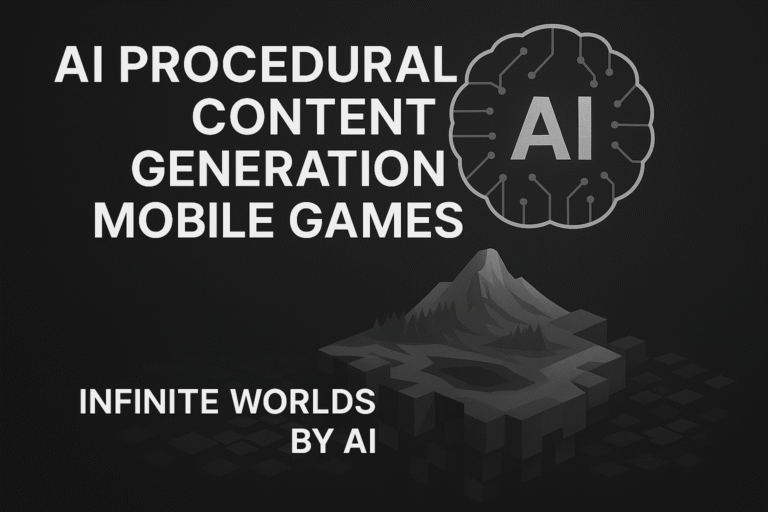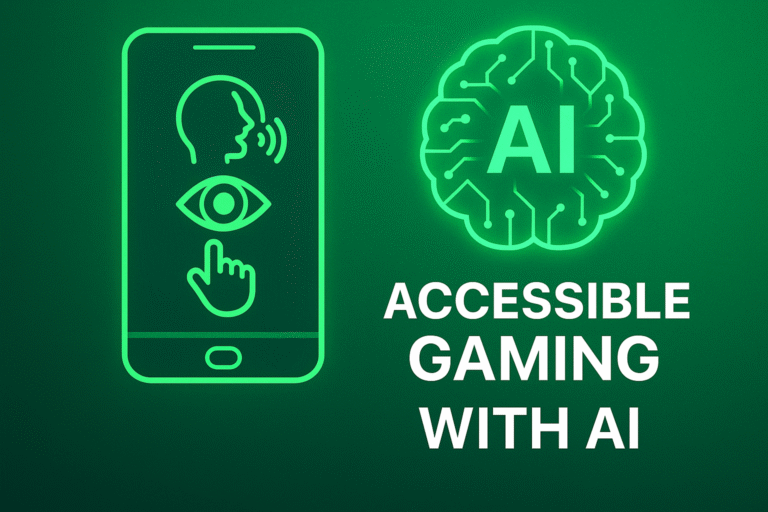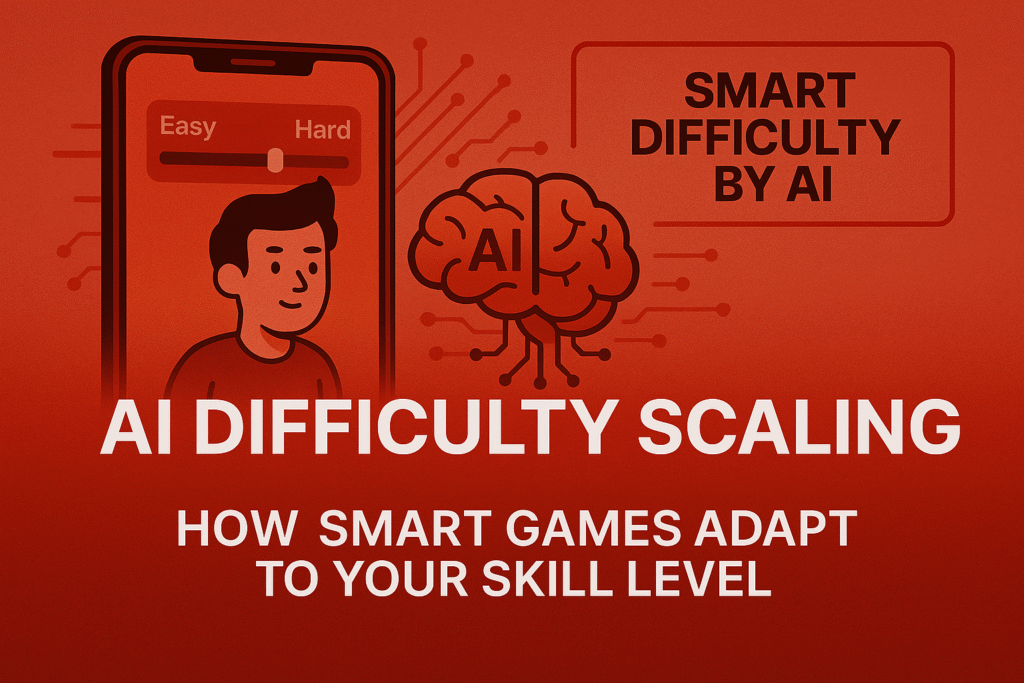
“Discover AI difficulty scaling in mobile games with this red-themed thumbnail featuring skill sliders, AI brain icons, and immersive 7D textures.”
AI difficulty scaling in mobile games is revolutionizing how players experience challenges. Gone are the days of static Easy/Hard toggles; today’s smart systems learn from your performance, keeping you in the perfect “Flow Zone” where boredom and frustration both vanish.
What Is AI Difficulty Scaling in Mobile Games?
AI difficulty scaling in mobile games uses machine-learning algorithms to monitor metrics like reaction time, success rates, and playstyle. By modeling your behavior, these systems tweak enemy AI, puzzle complexity, or resource distribution on the fly—so every session feels tailor-made.
6 Game-Changing AI Difficulty Scaling Techniques
1. Real-Time Performance Profiling
Adaptive AI captures live data—FPS dips, hit accuracy, time-to-complete levels—and adjusts parameters immediately. If you breeze through a boss, enemy damage spikes; if you struggle, health pickups become more generous.
2. Dynamic Enemy Intelligence
Instead of fixed patrol routes, enemies learn from your tactics. A stealthy player triggers smarter guards; an aggressive player faces swifter counters. This procedural behavior creation keeps encounters fresh and unpredictable.
3. Procedural Puzzle Complexity
Puzzles aren’t one-size-fits-all anymore. AI algorithms vary puzzle layouts, clue clarity, and hint availability based on your success history—ensuring novices and veterans alike stay hooked without hitting dead ends.
4. Rubber-Banding with Transparency
Classic rubber-banding can feel unfair. Modern AI difficulty scaling layers transparent aids—like dynamic checkpoints or time-slow features—only when metrics indicate you’re about to rage-quit, preserving fairness and player pride.
5. Sentiment-Driven Adjustments
By examining in-game conversations, feedback responses, or surveys after gameplay, AI detects players’ feelings of frustration or satisfaction. High frustration triggers minor difficulty dips; consistent success prompts tougher challenges—keeping emotions in check and engagement high.
6. Personalized Progression Paths
Some titles use AI to craft side-quests, loot drops, or storyline branches that match your playstyle. A speedrunner sees extra time trials; a completionist unlocks hidden lore missions—blurring the line between game and personal adventure.
Benefits of AI Difficulty Scaling in Mobile Games
- 🚀 Boosted Retention: Players stay longer when challenges match skill.
- 🧠 Enhanced Engagement: Smart tweaks prevent boredom and blockage.
- 📈 Higher Monetization: Smoother difficulty curves lead to more in-game purchases.
- 💡 Data-Driven Insights: Developers receive continuous feedback to refine content.
- 🌐 Broad Appeal: Casual and hardcore gamers both find their ideal experience.
Real-World Examples
- In Resident Evil 4 Remake, enemy aggression adjusts dynamically based on your skill level, amplifying the horror and enhancing replayability.
- Left 4 Dead “Director”: Valve’s AI alters zombie spawns and item distribution based on team performance—ensuring each run feels new.
- Celeste Assist Mode: Players customize slowdown, stamina, and invincibility; AI logs preferences to suggest optimal challenge settings next time.
How to Implement AI Difficulty Scaling
- Choose a Framework – Unity ML-Agents or Unreal’s Gameplay Ability System.
- Specify the key metrics such as reaction time, success rate, and amount of health lost.
- Train Models – Use player telemetry and simulated sessions.
- Incorporate difficulty testing into the CI/CD pipeline by automating it using tools like Jenkins.
- Monitor & Iterate – Collect feedback, refine weighting, and update in live patches.
For a deep dive into automation in your dev pipeline, see our guide on AI-Powered Game Testing.
External Resources
- Unity ML-Agents Toolkit (https://github.com/Unity-Technologies/ml-agents)
- Dynamic Difficulty in Gaming – Metrine Blog (https://blog.metrine.de/perfectly-balanced…)[7]
- Adaptive AI Overview – Acer Corner (https://blog.acer.com/en/discussion/1594…)[10]